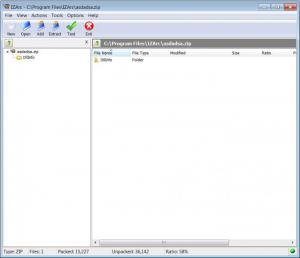IZArc
4.2
Size: 4.9 GB
Downloads: 13848
Platform: Windows (All Versions)
Nowadays, ZIP files are extremely popular, especially for downloading files or folders from the Internet. ZIP files are also a good way of sharing and sending information, because a ZIP archive takes up less disk space than the actual files. Backups of important information can be made much easier by archiving the desired files and folders. The problem is managing ZIP files. The Windows operating system features an option for zipping and unzipping files, but it lacks a lot of features and doesn't allow the user to configure the settings for the created archive. Not to mention the fact that it only supports ZIP files, thus other archive formats will be impossible to read. There is a solution to this and that's the program IZArc. It's an archive utility that supports all the well known archive formats plus many others.
The installation process shouldn't pose any problems, but the user should pay attention to the option of installing Internet Explorer 9 into the operating system, as he should deactivate this option if he doesn't want to install the browser. At the end of the setup process, IZArc asks the user to select the desired language and also the archive formats that will be automatically associated with the software. The hard disk space occupied is around 14 MB and the system resource usage is minimum.
The interface of IZArc is practical and intuitive and includes some graphical buttons for completing some archiving tasks, like creating a new archive, adding files to it or extracting its contents. The number of formats supported for creating archives is quite impressive and exceeds the ones found at other similar programs. Every format allows setting the compression level and also the method of archiving the files. Besides that, every archive can be protected with a password, to prevent unauthorized access.
Besides handling archives, IZArc comes with some bonus features, like converting CD images from a format to another or encrypting and decrypting files. All the application's settings can be easily exported to a file and reused later, in case the program or the operating system are re-installed.
Pros
It supports a wide range of archive formats and allows configuring the compression level and type for each of them. It also enables the user to convert CD images from a format to another.
Cons
It doesn't have the complex settings required by advanced users. IZArc is a great tool for managing any type of archive.
IZArc
4.2
Download
IZArc Awards

IZArc Editor’s Review Rating
IZArc has been reviewed by Jerome Johnston on 31 Jan 2012. Based on the user interface, features and complexity, Findmysoft has rated IZArc 4 out of 5 stars, naming it Excellent